2021. 4. 25. 17:57ㆍ개발공부/Docker Tutorial
앱 런칭 단계에 있는 스타트업의 서버 API 개발 포지션 면접을 보면서 Docker에 대해 공부해보았습니다. 반드시 Docker를 써야되진 않지만 일전에 배포했던 앱 서비스가 Docker를 사용했다 말씀하셔서 mosh youtube로 Docker Tutorial 강좌를 들어봤습니다.
저는 토이 프로젝트에서 배포할 때 AWS EC2(Virtual Machine) 인스턴스를 썼는데, Docker의 장점으로는 가볍고 빠르단 장점이 있다고 합니다. 우선 host OS를 그대로 쓸 수 있기 때문에 OS를 다시 받을 필요가 없기 때문에 하드웨어 리소스(CPU, memory 할당... 등)도 VM보다 적게 필요됩니다.
(강의내용은 영문으로 작성했습니다.)
Intro
- Docker is building, running, shipping application. Version, files are not matter of running problem.
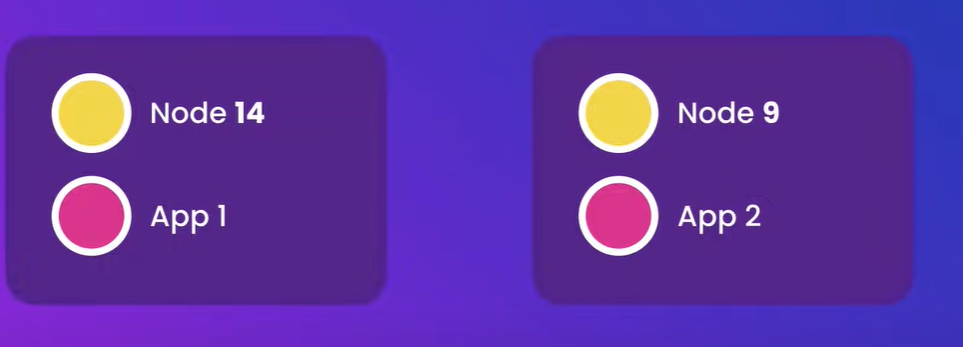
- docker-compose up: Execute application by container, automatically download packages.
- docker-compose down --rmi all : Remove not using files
Container & Virtualmachine
- Container : isolated environment for running an application
- need a single OS of the host
- quick and light weight
- need less hardware resources
- running multiple apps in isolation
- VM : An abstraction of a machine
- Hypervisors : VirtualBox, VMware
- Has advantage of running different environment application in same machine.
- Has disadvantage of needs a full OS, slow, resource intensive(CPU, memory→that need to be allocated, ...)
Architecture


- Container shares the kernel of the host : core of OS. part that manages application. including hardware resources(CPU, memory)
💡Each OS has own kernels with different APIs. Window(win+lin), Linux(lin), Mac(lin VM)
Install
- Need to install WSL(Windows Subsystem for Linux) or Hyper-V(Only Win 10 pro) for kernel
❗ Hardware assistance... & data execution... Error : enable Hyper-V in windows features
Development Workflow
- Dockerize Application : Add docker file in application.

- upload in Docker hub(Registry of Docker img) lets other device execute app

- typical way to deploy app program
- 4 steps : install Node(execution environment for JS), copy files, run node app.js
- Instead we can write this instructions in docker file and package up our app
|
1
2
3
4
|
//Dockerfile
FROM node:alpine COPY . /app
WORKDIR /app
CMD node app.js
|
cs |
- set image(node, ... etc ; can look up in Docker registry) and distribution(alpine... etc)
- copy files
- docker build -t hello-docker → img is intalled in a complicated way(don't need to worry)
- docker image ls : see all image files

Deploy Examination
- in advance need upload img in Docker repo
- can deploy without downloading node environment
2부에서 이어집니다.
출처 : Mosh 유튜브(Docker Tutorial for Beginners 2021)
'개발공부 > Docker Tutorial' 카테고리의 다른 글
| [Docker] "No space left on device" 에러 (0) | 2022.01.21 |
|---|---|
| [IntroToDocker] JetBrains Intro to Docker[Part 2 Networking, Docker Compose] (0) | 2022.01.03 |
| [IntroToDocker] JetBrains Intro to Docker[Part 1 with Java Examples] (0) | 2022.01.03 |